- Professional Construction Software Solutions
- 480-705-4241

Is the Construction Industry Ready for Cloud Accounting?
January 26, 2012Construction Email: Friend or Foe?
March 15, 2012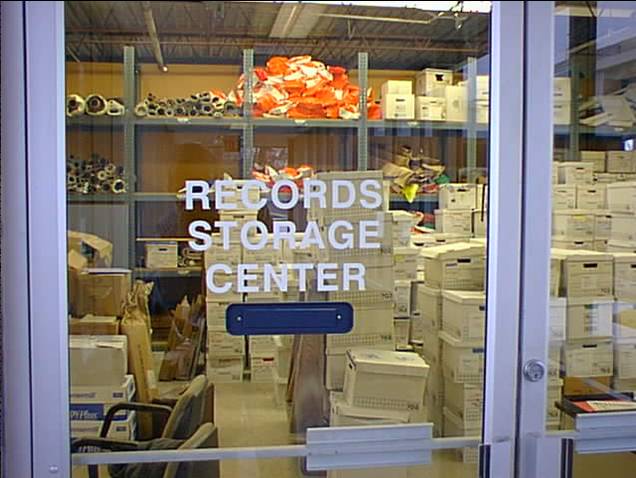 Construction companies are bombarded by documents daily and making those documents electronic will reduce paper right? Not so fast. According to this Digital Landfill article “77% of invoices that arrive as PDF attachments get printed. 31% of faxed invoices get printed and scanned back in.” Heck, I know people that print out their email! If this is happening in your construction office it’s time to address the problem.
Construction companies are bombarded by documents daily and making those documents electronic will reduce paper right? Not so fast. According to this Digital Landfill article “77% of invoices that arrive as PDF attachments get printed. 31% of faxed invoices get printed and scanned back in.” Heck, I know people that print out their email! If this is happening in your construction office it’s time to address the problem.
First let’s address AP invoices and email as everyone has them. If your construction accounting system doesn’t have at minimum a drag n drop feature for documents and emails, it’s time to look for an integrated, comprehensive replacement solution. It’s costing you money staying with software that doesn’t acknowledge how documents are distributed today. Next, give your AP staff  dual screens so they can process the invoice without printing it out. If you have a process that says match the PO, receiver and invoice together before entering into AP, then you should find a solution that allows you to match the documents by PO number electronically. Making the process fully electronic saves time, eliminates filing and makes document retrieval almost instant.
dual screens so they can process the invoice without printing it out. If you have a process that says match the PO, receiver and invoice together before entering into AP, then you should find a solution that allows you to match the documents by PO number electronically. Making the process fully electronic saves time, eliminates filing and makes document retrieval almost instant.
This also holds true for your construction project management software. Correspondence, contracts and RFIs, change orders, and drawings are frequently emailed. What’s your process to have those emails hit the job jacket? Larger firms share their documents with owners, suppliers and government agencies on Microsoft Sharepoint servers. So now you have two copies of the same document… One in the project software and one on Sharepoint. Let’s also email this out to a few people in the field and you see what happens – copies of copies. At least they’re all electronic. As-builts, Operation and maintenance manuals represent volumes of paper but take little space when electronically rendered. Having an enterprise content management system in place can eliminate the multiple copies, and keep you in synch when it comes to a records retention and destruction policy.
the speed of response to customers, suppliers, citizens or staff by 6-times or more. 70% estimate an improvement of at least 3x, and 29% see an improvement of 10x or more
Many documents in construction also are forms-based. Subcontractor pre-qualifications, timecards, and Human Resource employment records to name a few. While many have turned to Acrobat Professional for forms filling, having the whole workflow process automated is usually not addressed. Some forms spawn more forms (based upon data on the first form). Forms are used to collect data and often that same data needs to be re-keyed into another system. Today’s electronic forms capture can not only capture signatures, each field’s data can be captured and automatically input on another form or shared across software systems. Imagine an equipment usage form updating the equipment usage entry or a timecard form updating the time card entry in your construction accounting system.
The real allure of digital documents in construction is having access to them from anywhere, as many documents get distributed as part of an approval process. Review and approval on a iPad, signature capture on a form and granting access from a mobile device can return big dividends. Access from anywhere, anytime eliminates the interruptions of office staff resulting in better productivity in the office and field. On average, businesses using scanning and capture say that they see “the speed of response to customers, suppliers, citizens or staff by 6-times or more. 70% estimate an improvement of at least 3x, and 29% see an improvement of 10x or more.”
These are compelling statistics. So where can you learn more? The Phoenix Construction Peer Exchange on February 24th. We’re having a guest keynote speaker, Randy Stutzman from FMI Capital Advisors present “Building Value for Your Construction Company Through Your Accounting and IT Groups” and offering two separate educational tracks addressing IT Strategy and Content management. While I am co-hosting the Phoenix Construction Peer Exchange, this event is traveling to other cities throughout the United States. All the event details can be accessed here. You may also want to join The Construction Peer Exchange online in LinkedIn Groups.





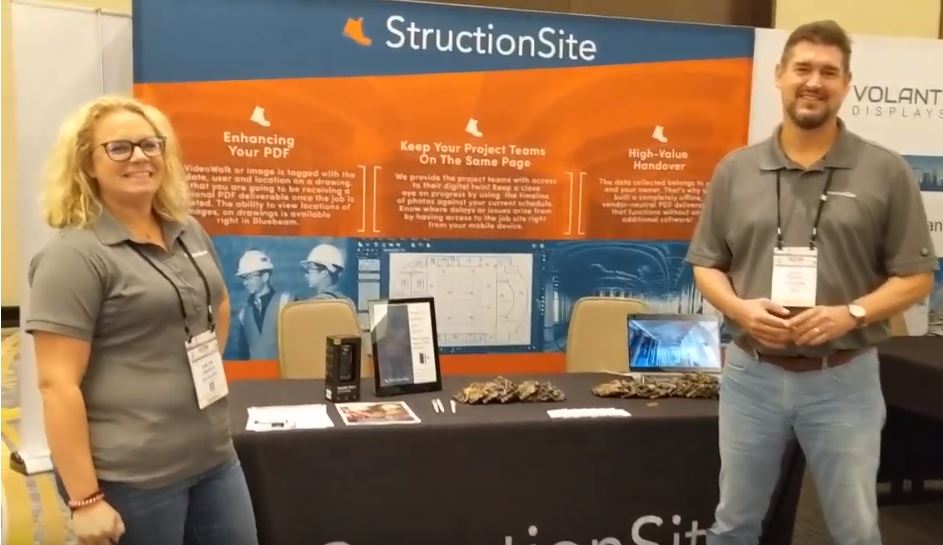
4 Comments
[…] digital anyway, why can’t we take the next step and just look at them on our mobile devises? Carol’s Construction Technology Blog addresses this issue and reports some huge productivity gains. She mostly discusses using the […]
Access to documents from anywhere, anytime is a must for the mobile workers in construction. Leveraging DropBox, SkyDrive, Box.net etc are possible options for access to documents on mobile devices, but if you want to avoid having multiple copies you need your content managed. That include when to destroy the documents too – including the copies that are floating around in the cloud.
Hey this is kinda of off topic but I was wanting
to know if blogs use WYSIWYG editors or if you have to
manually code with HTML. I’m starting a blog soon but have no coding skills so I wanted to get advice from someone with experience. Any help would be greatly appreciated!
I use WordPress where some html is helpful. You could just write blog posts in Google+ if you want to keep it simple for you.