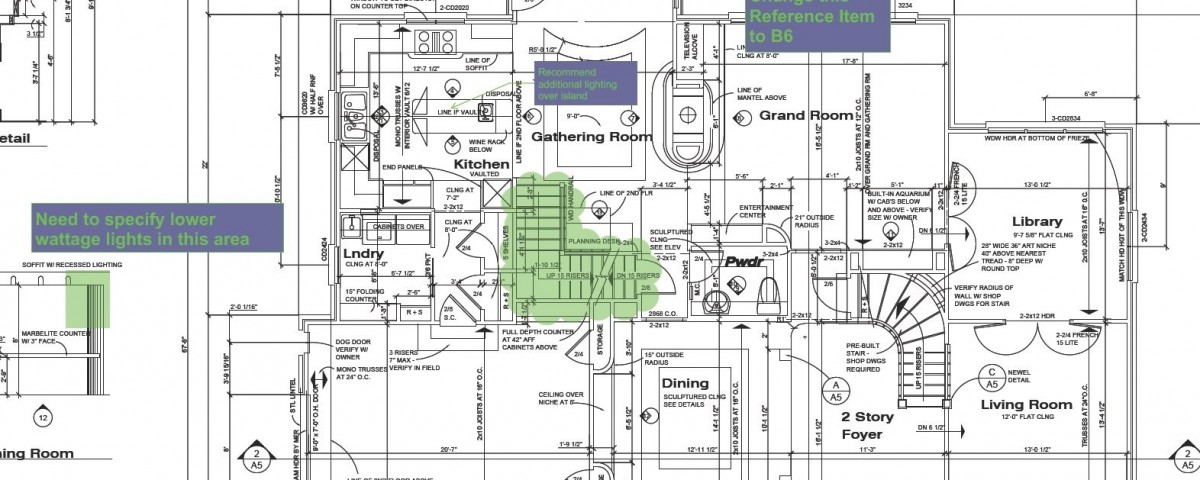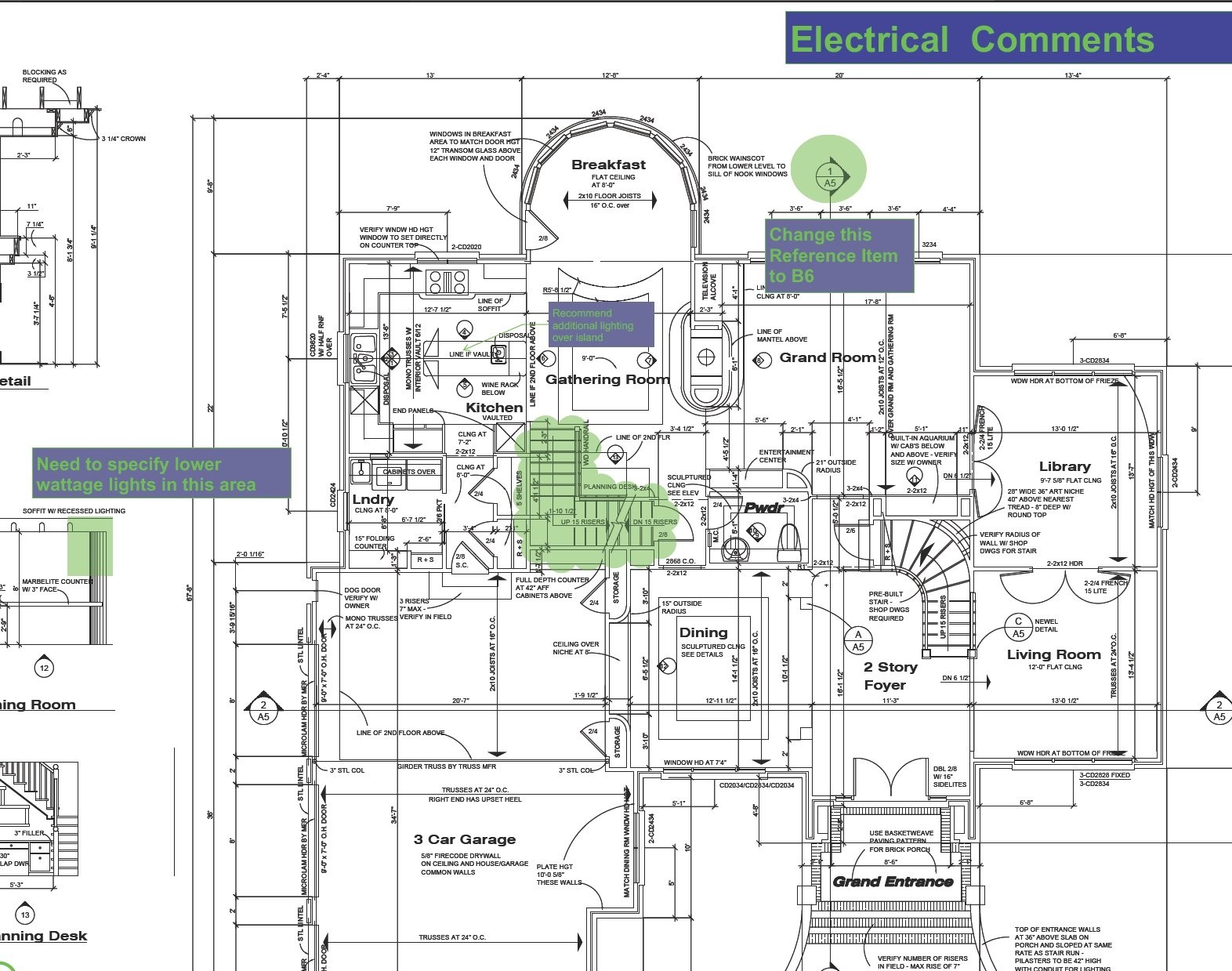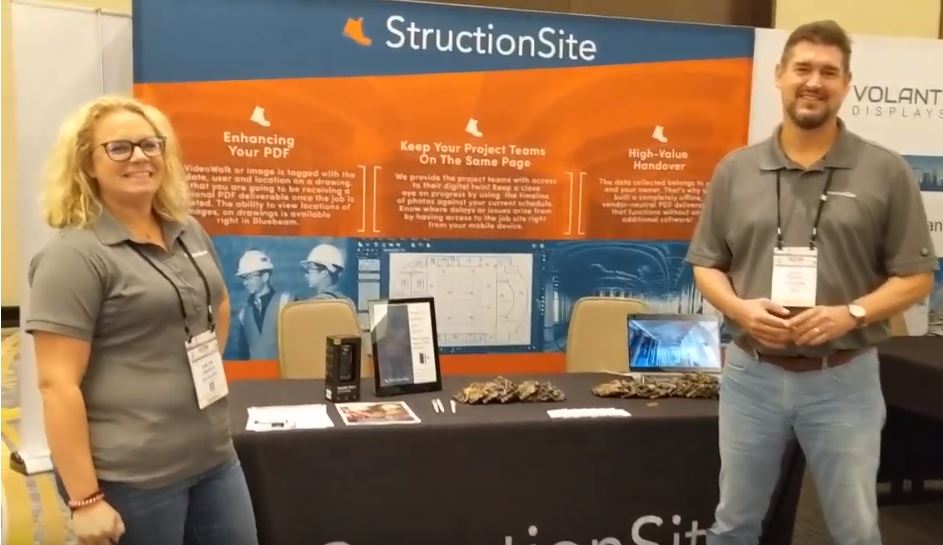- Professional Construction Software Solutions
- 480-705-4241

Construction Accounting Software Selection is Strategic
May 2, 2012
Architecture and Planning Industry Stats on LinkedIn
May 16, 2012When it comes to sharing documents, the Portable Document Format (PDF) is the standard. Everyone receives PDFs via email, but not all PDFs are designed for construction industry use. Most PDF software will address the needs of administrative personnel but the operations side of the contracting business is ignored. So what do I mean by a construction PDF?
Looking at how construction teams collaborate on plans, revise project designs and work in the field, documents must be easily accessed and kept up to date as they are referenced frequently for a variety of tasks. A quick list of functions you can do with a Construction PDF includes:
1. Create an electronic “As-Builts” turnover package for project owners with embedded O&M manuals
2. Collaborate on Plans with Studion Web Conferencing, recording markups by participant along the way.
3. Step Thorough Plans with Hyperlinks to Details
4. Punch the Project Electronically and Back Check Quickly
5. Generate 3D PDFs from Revit & Navisworks or 2D from AutoCAD
6. Embed 3D BIM renderings into RFI PDFs
7. Perform Estimating Takeoffs while Collecting Location and Material Information simultaneously.
8. Let the Computer Find symbols on Plans for you with Visual Search
A construction PDF is just more flexible and makes plans easier to manage. It also can be opened by popular PDF readers and still extends the hyperlinking properties when opened. What’s interesting about construction PDFs are that they are a secret to most general construction firms. Those that use them have a competitive edge and want to keep it that way, but not me. I’m here to help educate the construction industry – and hopefully make a living at the same time. Here’s where you can learn more about Bluebeam – The Construction PDF