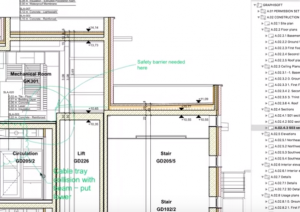- Professional Construction Software Solutions
- 480-705-4241
Redlining PDFs: Bluebeam Revu and BIM

Is Bluebeam Revu 2017 Slow?
July 17, 2017Bluebeam Signatures: Getting Started #1
May 14, 2018Redlining PDFs: Bluebeam Revu and BIM
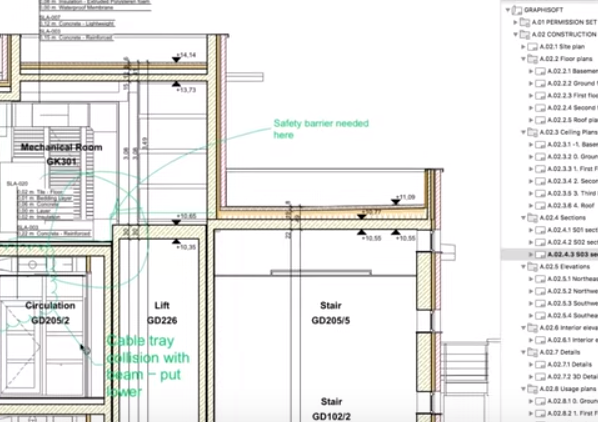
Bluebeam Revu markups become Archicad individual markup entries
How do you make redlining PDFs and BIM collaborative?
Look to Archicad 21. When the Nemetschek Group acquired Bluebeam a few years ago I was expecting great things. They’ve delivered with the Bluebeam Connection in GRAPHISOFT’s ARCHICAD 21. Because they’ve created a common data environment, redlining PDFs and BIM becomes a seamless workflow.
The Bluebeam Reviewer Tool in ARCHICAD 21 introduces a simple palette which contains the commands that are most commonly used during the review process. With the reviewer, the Bluebeam Revu Markup entries become accurately positioned individual ARCHICAD markup entries based upon the original drawings. This completely eliminates the need to manually enter all PDF redlining into BIM and will significantly speeds up the RFI and RFC process by supporting round-trip workflows. Yes, create a PDF from ARCHICAD, add your redlining in Bluebeam Revu and bring the markups back into ARCHICAD 21’s design model. If you want to streamline your redlining processes, this is a game-changer. To coin a phrase, it’s Revu Voilà!
To see it working watch this video:
For more details on the steps to using the Bluebeam Connection including the recommended workflow and how to publish views or import markups to ARCHICAD, refer to this help document
#RevuVoilà
For more reading on Markups and PDFS these articles may also be of interest:
Construction Plan and 3D Model Markups will Never Be the Same
Bluebeam Revu Auto Size MarkUps
What do you get with your Bluebeam Annual Maintenance Subscription when you work with Hagen Business Systems? You’ll be surprised and it’s made us the world’s largest Bluebeam Gold partner. Ask us about our exclusive value added benefits when working with us in our live chat.