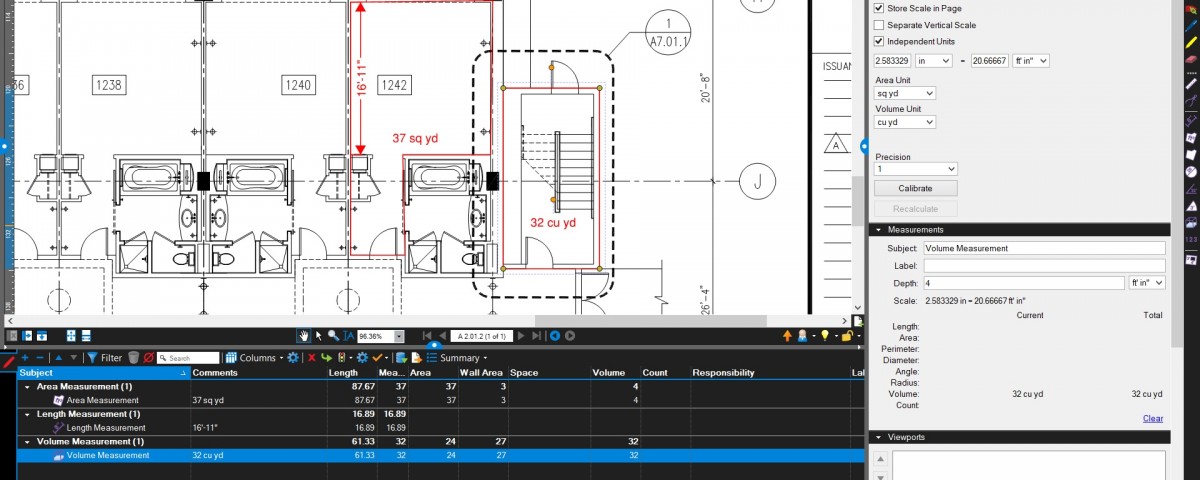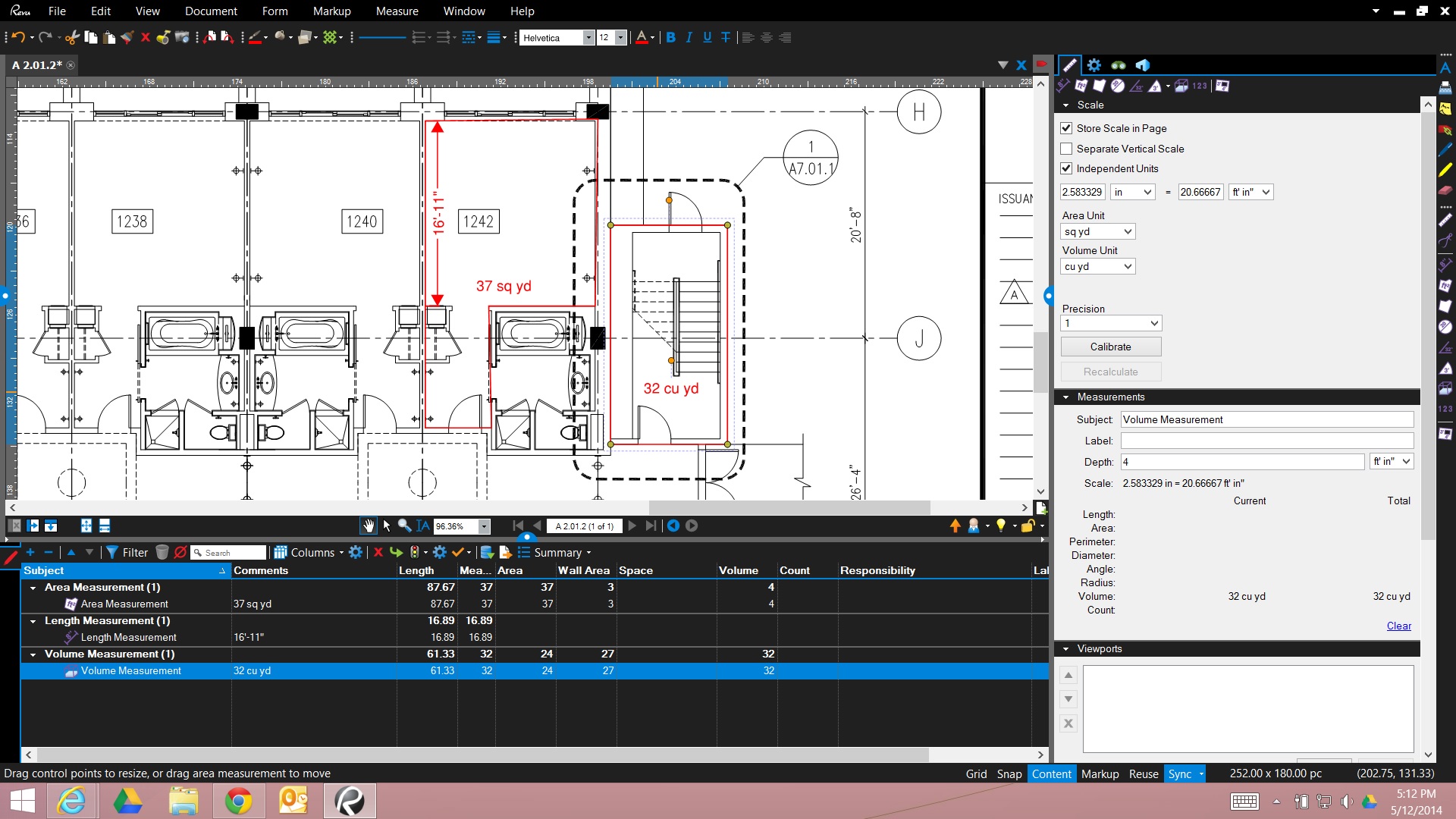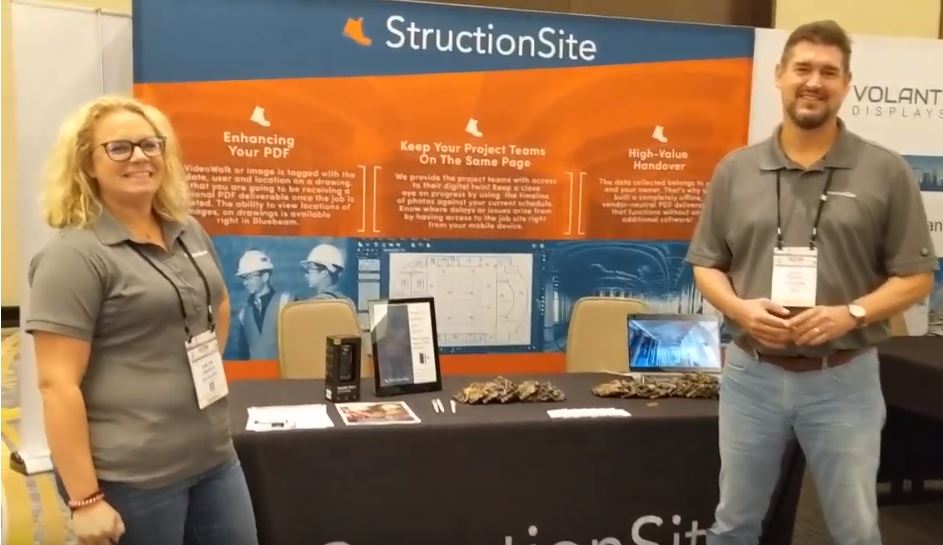- Professional Construction Software Solutions
- 480-705-4241

Bluebeam Revu Tip: Convert Multiple Files to PDF with Stapler
May 5, 2014
Bluebeam Revu Tip: Email or Script to Send to Box.com File Folder
May 29, 2014The Bluebeam Revu 12.1 update adds some handy measurement options so estimators can save some time. Simply calibrate as usual and check the new independent units checkbox. This offers the choice of units you want to use for length, area and volume measurements.
In the sample below I’ve opted to measure square yards for area as I am taking off the flooring and cubic yards for the stairwell concrete slab while leaving the length a foot and inches measurement as usual (double click for a larger image). You can change between metric measurements and English in the same takeoff with ease should you need to. Let Bluebeam Revu do the conversion for you!
If you have a previous version of Revu (11 or earlier) you may need to renew your annual maintenance to upgrade to Revu 12. Please check with your systems administrator or email me your Revu Serial number and I’ll check it for you.
If your annual maintenance is up to date, please refer to our previous blog post, How to upgrade Bluebeam Revu 11 to Revu 12 which includes hardware/software considerations before upgrading to Revu 12.