- Professional Construction Software Solutions
- 480-705-4241

How to Upgrade Bluebeam Revu 11 to Revu 12
March 4, 2014
Bluebeam Tip: Show All Measurements in Estimating Take-off
March 20, 2014Bluebeam keyboard shortcuts can save you an enormous amount of time and many are worth the effort of memorization. Bluebeam has a Keyboard shortcuts document hidden inside Revu. This PDF document contains all the shortcuts for Markup and Editing, Viewing, Navigation, Page Manipulation, Show Tabs, Advanced Text, File Operations and miscellaneous items. All the function key shortcuts, and keystroke combinations of Alt, Ctrl and Shift are packed into this fabulous resource that most Bluebeamers have overlooked.
The Bluebeam Revu Keyboard Shortcuts is accessed by navigating to the Help Tab and clicking on the down arrow (inverted triangle) next to the Help icon. I find most people who find this document open it and only look at the first few pages. In essence, they only see the mouse navigation buttons. Continue on to the fourth thru sixth pages and you’ve hit the mother lode!
Now go get ’em Bluebeamers!
More Blog posts you might be interested in:
Bluebeam Tip: Custom Keyboard Shortcuts in Revu 2018

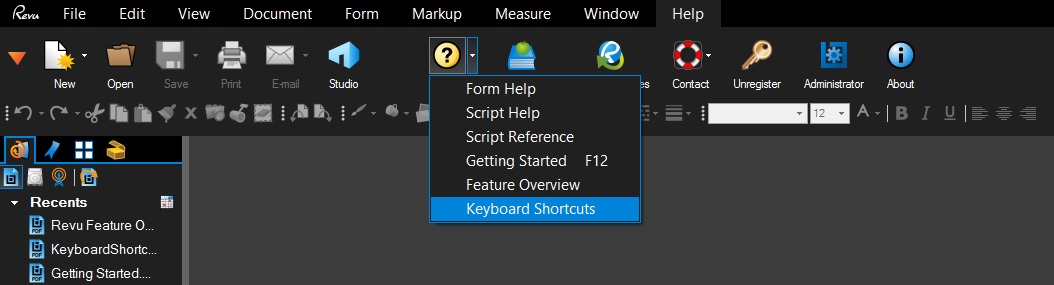
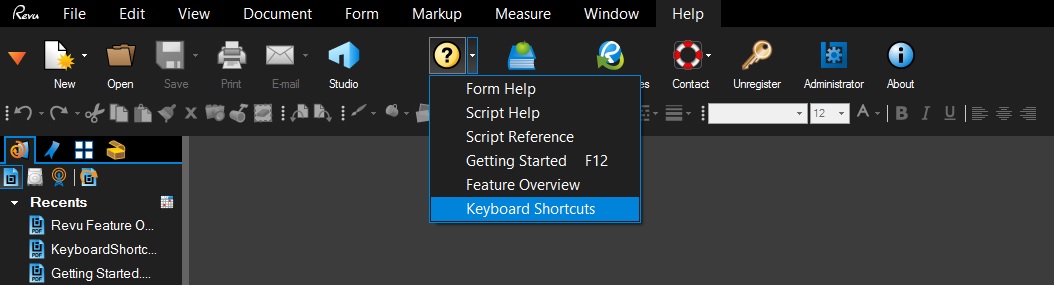




3 Comments
[…] Here’s how you can access the list Bluebeam keyboard shortcuts from right inside Revu. […]
Can I create my own shortcut key commands for Bluebeam?
Not at this time but if you have extreme you can create scripts