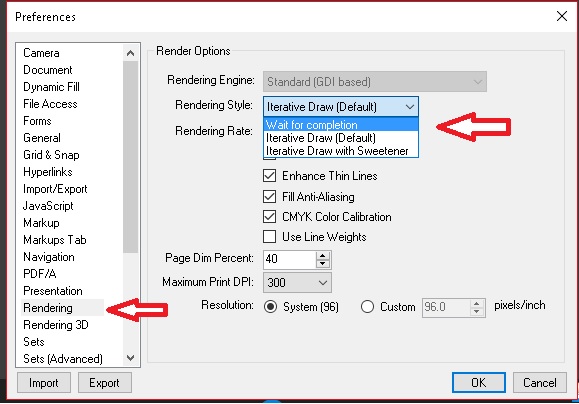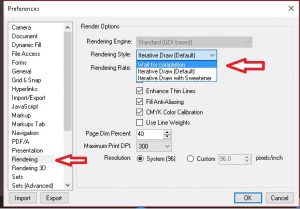- Professional Construction Software Solutions
- 480-705-4241
Is Bluebeam Revu 2017 Slow?

BluePrints Podcast is Live!
June 14, 2017
Redlining PDFs: Bluebeam Revu and BIM
February 15, 2018Two customers just asked me “Why was Bluebeam Revu 2017 slow?” The first client reported slowness when their drawing had hundreds of layers (apparently, the drawing was made by copying multiple systems together in a water reclamation facility). They sent me their PDF (I’ve redacted the source) and made a short video (below) of what they were experiencing. The second customer’s performance speed was unbearable just after upgrading from Revu 2015 to Revu 2017. They described the problem as follows:
As you know, we have upgraded our BB licenses to 2017. All of my PM’s are complaining since the upgrade that BB has run INCREDIBLY slow on their machines. Have you heard this from anyone else? Do you know of any settings that we can change to adjust the way the program renders documents? Currently, when switching between pages, BB will draw each line on the document individually and it takes a very long time to navigate. Is there anything we can change to make that work better?
The solution to these problems is found in the Rendering Settings. Revu’s default is “Iterative Draw” but in some situations (especially with high resolution and 4K displays) the time to display the PDF page can become unbearably slow, so disabling partial redraws will speed things up.
Here are the steps to change the settings:
1. Settings | Preferences (CTRL+K)
2. Choose Rendering
3. Change the Rendering Style to “Wait for Completion”
4. Click the “OK” button.
By changing this setting, the screen will not update until the full page is ready to display. Hopefully, this will accelerate your speed.
If this doesn’t resolve your speed issues, you may want to try a few other Tips for Improving Performance in Revu
Now go get ’em Bluebeamers!