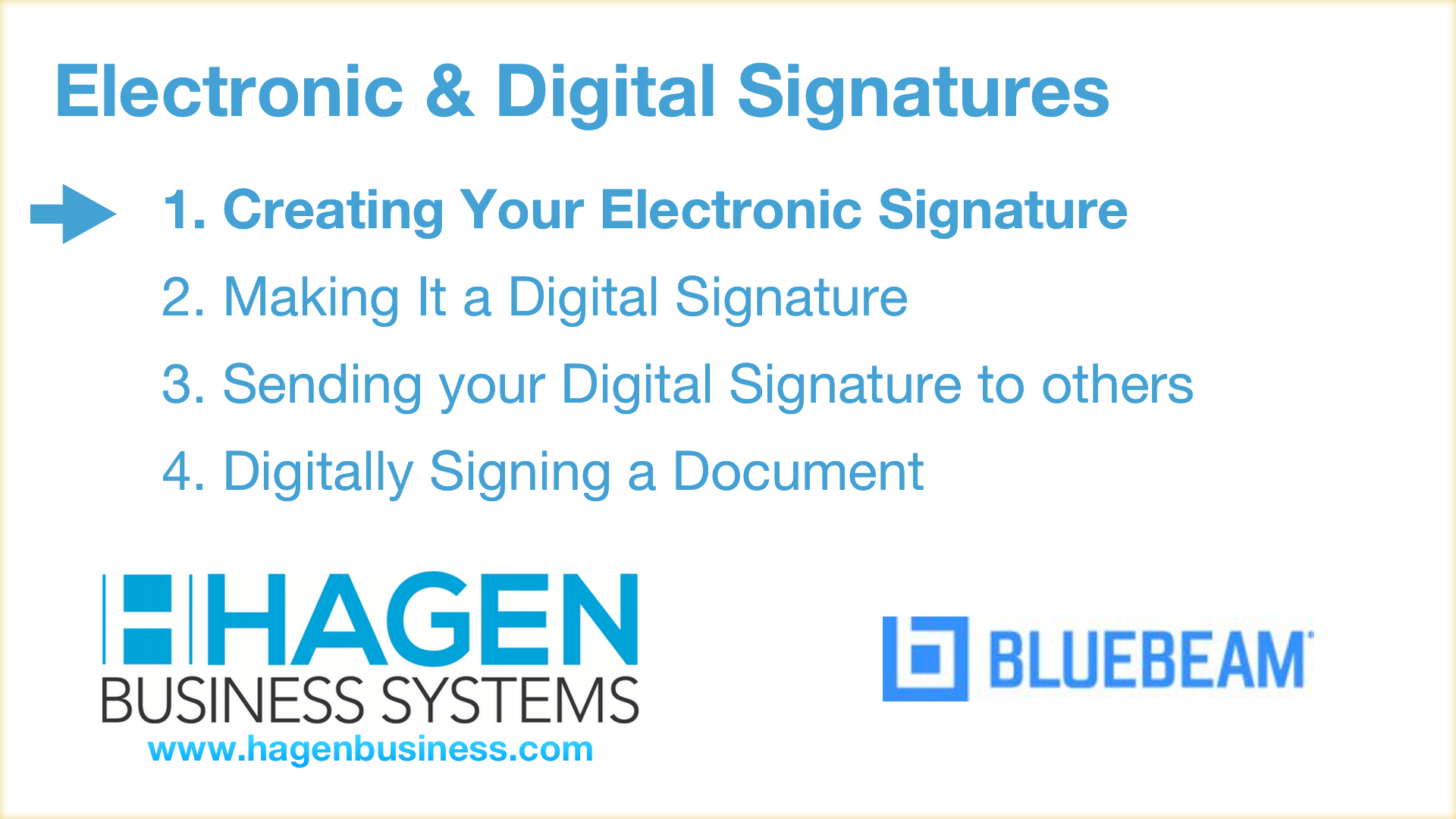- Professional Construction Software Solutions
- 480-705-4241
Bluebeam Signatures: Getting Started #1

Redlining PDFs: Bluebeam Revu and BIM
February 15, 2018
Bluebeam Digital Signatures Creation (Part 2)
June 8, 2018This four-part series of short videos covers what you need to know about Bluebeam Signatures, both Electronic and Digital. First, we’ll show you how to create your electronic signature, then we’ll teach you how to make it a digital signature. Third, we’ll educate you how to send that signature to others for verification, and last, we’ll walk you through how to digitally sign a document. Each video builds on the previous one and in the end, you’ll have a digital, branded, customized Bluebeam signature to use across all your contracts, RFIs, change orders, and legal documents.
There are three ways to create the appearance of your signature, depending on what results you prefer:
- Type your signature in using the Text Tool. To do that, select Tools/Markup/Text Tool, and I’ll type your name. You can change the color, size, and font to look however you like.
- Use the Pen tool. Select Tools/Markup/Pen, and just write your signature. If you’re using your mouse it’s not going to look very good, but if you have a touchscreen or a tablet and pen input device, you’ll get great results this way.
- Simply sign your name on a piece of blank paper, then either scan that paper or take a picture of it with your cell phone and email it to yourself.
Each process is described in the video below, along with other useful information about Bluebeam signatures! Watch how electronic and digital Bluebeam signatures can help improve your workflow!
Creating Electronic Bluebeam Signatures
(This wass created in Revu 2018. If you have Revu 2017 or earlier the process is the same, however, signatures are found under Document | Signatures)
Now that you have an electronic signature, you’ll want to watch the next video in our Bluebeam signatures series:
(Part 2 coming soon)
Click here to subscribe to this blog so you don’t miss a post!
For more information on markups in Revu, Read these:
Bluebeam Revu Auto Size MarkUps