- Professional Construction Software Solutions
- 480-705-4241

Bluebeam Tutorial: How to convert Outlook emails to PDF
December 17, 2014
Bluebeam Studio: The Most Powerful, Overlooked Feature in Revu
January 16, 2015For those of you still not using a Construction project management solution or Bluebeam Studio and the notifications feature, you are likely sending many emails for RFIs, Submittals, etc. to the architect, general contractor, specialty trade or engineer. Bluebeam has PDF document templates for RFIs as a PDF document and as fillable form. If you correspond frequently with the same few people on a project, why not make email templates to expedite the process?
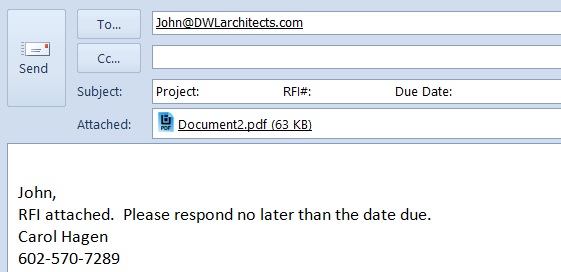 Email templates can be prefilled with To, CC, BCC, Subject, and Message so you can create a template for a specific Architect when sending an RFI, like this that reduces keystrokes for your project manager:
Email templates can be prefilled with To, CC, BCC, Subject, and Message so you can create a template for a specific Architect when sending an RFI, like this that reduces keystrokes for your project manager:
To create an email template in Bluebeam, click File
and hover over the down arrow next to Email, then select Manage E-mail Templates 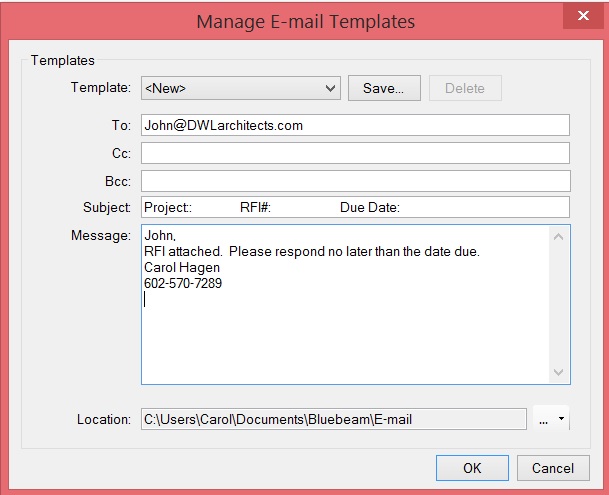
If you have a large project with over 100 RFIs expected, you may want to put the Project Name in the Subject line and save the template as RFI to specific Architect for Project XYZ. Obviously you can do the same thing for submittals and to other recipients you frequently email.
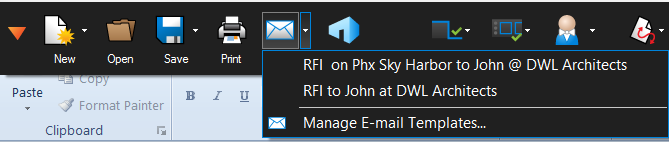 What you end up with is a dropdown to select from like this (right). Email templates are especially handy for project managers assigned to one project for an extended timeframe.
What you end up with is a dropdown to select from like this (right). Email templates are especially handy for project managers assigned to one project for an extended timeframe.
Note that the dropdown list appears in alphabetical order. Be careful to create a good naming convention either by type of correspondence (RFI, Submittal, etc), by project name, or by recipient for consistency and ease of use.
Question for my readers:
What Document templates have you created beyond the Fax, Field Report, Invoice, Memorandum, Punch, RFI and submittal choices delivered with Bluebeam Revu? Please share your list of templates and forms in the comments.
New to this blog? Please either follow me on Twitter, connect with me on LinkedIn or subscribe in a reader to learn new tips every week.
Next week I’ll cover notifications inside Bluebeam Studio.

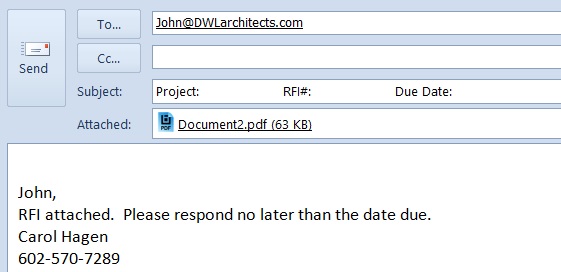




3 Comments
Document template forms that we use in our office include an informal Sketch form (8×11), as well as more formal drawing sheets with “design” titleblock templates (as opposed to CD titleblocks) in various sizes, including 8×11, 11×17, and 30×42. VERY handy!
Reblogged this on The Construction App Guru and commented:
How does your company manage and track the massive task of communicating with Owners, Architects and other trades? Did you know that the Bluebeam platform has a great feature for sending out emails? Take a look at this helpful article by Carol Hagen to learn more…
[…] Rob McKinney, The Construction App Guru Originally posted on Carol’s Construction Technology Blog: For those of you still not using a Construction project management solution or Bluebeam Studio and […]