- Professional Construction Software Solutions
- 480-705-4241
Bluebeam Tips: Definition of Terms in Specifications and Contracts

Bluebeam Tip: How to Display Layers or Bookmarks Automatically when Sharing a PDF
October 19, 2015
Bluebeam Revu and Windows 10
January 11, 2016Have you ever come across a term or abbreviation while reading specifications that you just aren’t familiar with? Believe it or not, Bluebeam Revu has a lookup function that returns the results from Wikipedia. Position your mouse next to the word or term and right click. You’ll see the “Look Up” option followed by the term it is about to look up. If it’s in Wikipedia you have your answer immediately. This of course works on any PDF, not just specifications. And just in case Wikipedia doesn’t have an entry, it will suggest other sister Wiki sites like Wiktionary, Wikibooks, Wikisource, etc. Now there’s no excuse for not knowing the meaning of a legal, finance or construction term in your contracts. Revu is an well connected encyclopedia and dictionary.
I’ve also used this to lookup tech companies too, like FieldLens, a mobile communication platform that provides project management tools for the construction industry to maximize efficiency on the job site. They also just happen to have an API with Bluebeam Studio Prime (coming soon). We’re hosting a free FieldLens webinar on November 12, 2015 from Noon-1pm MST and you’re all invited. Register Here to see how they handle project photos, work with drawings and generate daily reports.

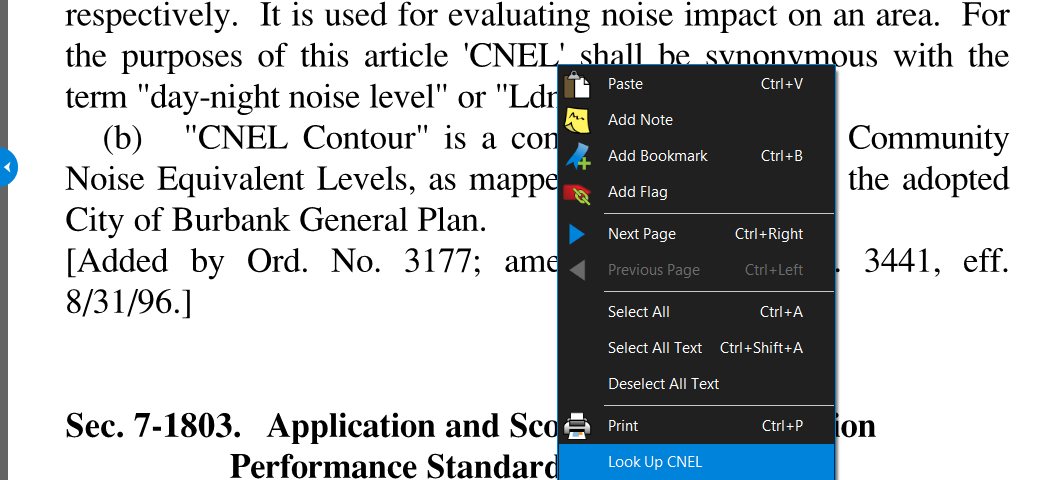
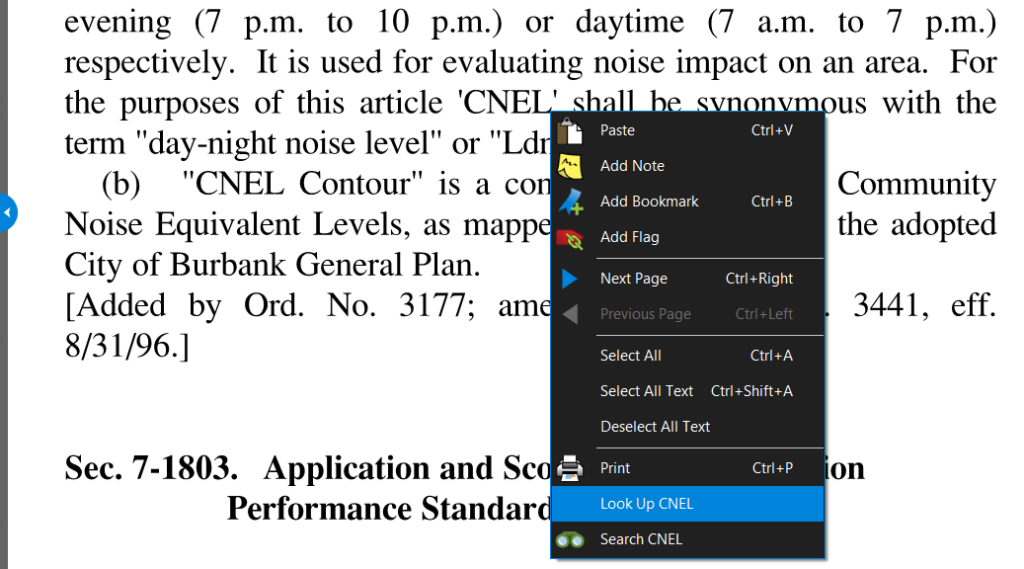

2 Comments
[…] To read the full original article (CLICK HERE). […]
[…] Bluebeam Tips: Definition of Terms in Specifications and Contracts […]