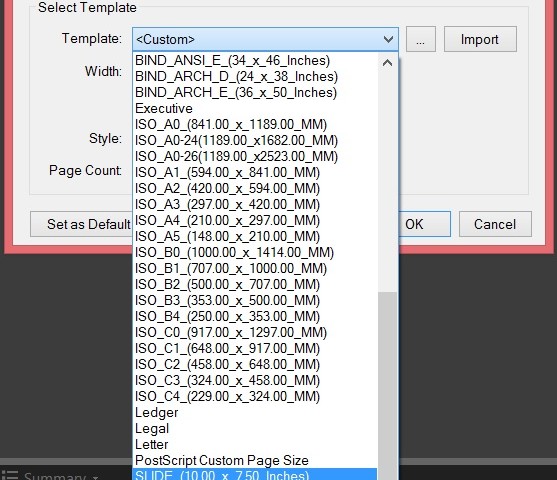- Professional Construction Software Solutions
- 480-705-4241

Bluebeam Trick: Handwriting to Text Comment on Tablet
September 2, 2014
Bluebeam Tips: Plan Set Page Numbers from Title Block Sheet Names
September 25, 2014Bluebeam Revu is great in making PDFs of all sizes including pages that are perfect for slide presentations. Revu can also be used for creating slides and has it’s own presentation mode. You can also use the Presentation mode to view Full Screen and loop the slidedeck too.
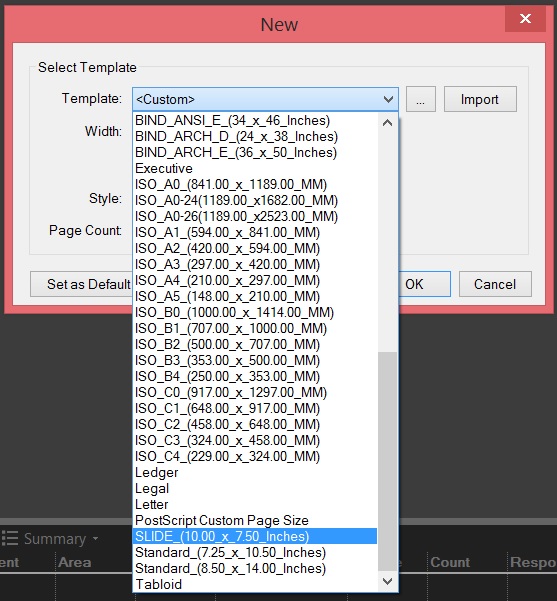 To get started, create a new document and chose the custom Slides template (10 x 7.5 in portrait mode). Then copy, paste, use markups and the snapshot tool to create your slides. With the ability to place images, and use layers like we shared in our earlier blog post architectural illustration to toggle different element on or off. you can make almost anything. If you need to pull images from the web or other non-PDF sources, you may want to get Jing from TechSmith. Jing is a free download that I recommend when you don’t have spare change for Snag-IT.
To get started, create a new document and chose the custom Slides template (10 x 7.5 in portrait mode). Then copy, paste, use markups and the snapshot tool to create your slides. With the ability to place images, and use layers like we shared in our earlier blog post architectural illustration to toggle different element on or off. you can make almost anything. If you need to pull images from the web or other non-PDF sources, you may want to get Jing from TechSmith. Jing is a free download that I recommend when you don’t have spare change for Snag-IT.
Once you have your slide content complete, Presentation Mode is just a CTL + Enter away! That’s the shortcut to enter presentation mode. To exit presentation mode press ESC. You can also get to Presentation Mode from the View Menu in the upper right next to Settings. The view menu looks like this
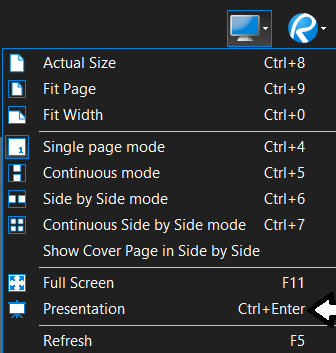
Presentation Mode settings have options for Auto advance, loop after last page, background color choices and even offers page transitions (dissolve, zoom, split, fade,, etc). You can select your preferences from Settings | Preferences or just use the shortcut CTL + K and select Presentation.
Alternatively, if you have a Powerpoint slide deck you can use Bluebeam to convert it to a PDF. This is especially useful when sharing with someone that does not have the Microsoft Powerpoint application. If you don’t see the Bluebeam Office Add In (See right) when in Powerpoint, use the Bluebeam Administrator application to activate the Microsoft Office Plug-In or contact your systems administrator.
when in Powerpoint, use the Bluebeam Administrator application to activate the Microsoft Office Plug-In or contact your systems administrator.
Want to learn more about Bluebeam or need on-site training for your construction team and office staff? I am available and travel the United States providing in-house customized training for your Project Managers, Estimators and supporting office staff. To arrange for Bluebeam Training in your offices, Email Me Your Contact Info.