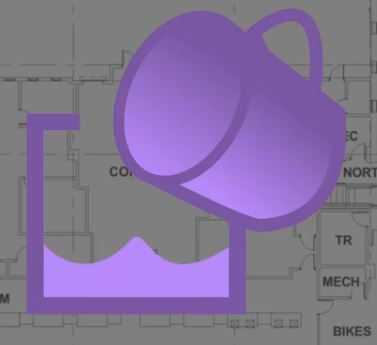- Professional Construction Software Solutions
- 480-705-4241
Estimating Takeoff on Steroids: Dynamic Fill

How to Upgrade to Bluebeam Revu 2017
March 15, 2017
Custom Count Markups Make Take-off Takeoff!
March 29, 2017Bluebeam Revu 2017 has introduced a new estimating innovation, Dynamic Fill, for calculating areas and perimeters to accelerate estimating takeoff. It eliminates the time estimators spend clicking around oddly shaped rooms to account for numerous corners, curves, and arcs. Estimating Takeoff is about to be revolutionized. I’m sure the American Society of Professional Estimators (ASPE) will be delighted. I like to call it estimating take-off on steroids! Let’s see it in action:
Now that you’ve seen it in action, there are 4 questions I’m often asked about Dynamic Fill.
It seems slow, can you speed it up?
Yes. You can adjust the speed using the Dynamic Fill Preferences found in Revu Settings | Preferences. This allows you to adjust the fill speed, edge sensitivity, boundary size and more.
Can I use Dynamic Fill on Raster or Scanned plans?
Yes. Dynamic fill will work with Raster and Vector quality documents. Depending upon your document quality you may find yourself adjusting the Dynamic Fill settings.
Can I close off the areas before I fill?
Yes. You may create boundaries before or after the fill (if you missed a boundary or forgot to set them first). Adding boundaries can also create Spaces at the same time.
Where is Dynamic Fill? I don’t see it in Bluebeam Revu
Dynamic Fill is a new feature only available in Revu 2017. It is available in 3 editions of Bluebeam Revu (Standard, CAD and Extreme) and Open Licensing. Click on Measure from the menu (at the top) and you’ll see it between Cutout and Count. If it’s not there, check to see what version of Revu you have (Help|About). If you’re on Revu 2016 or below, you can follow these instructions on How to Upgrade to Bluebeam Revu 2017.
Have more questions? Just ask, I’m here to help.