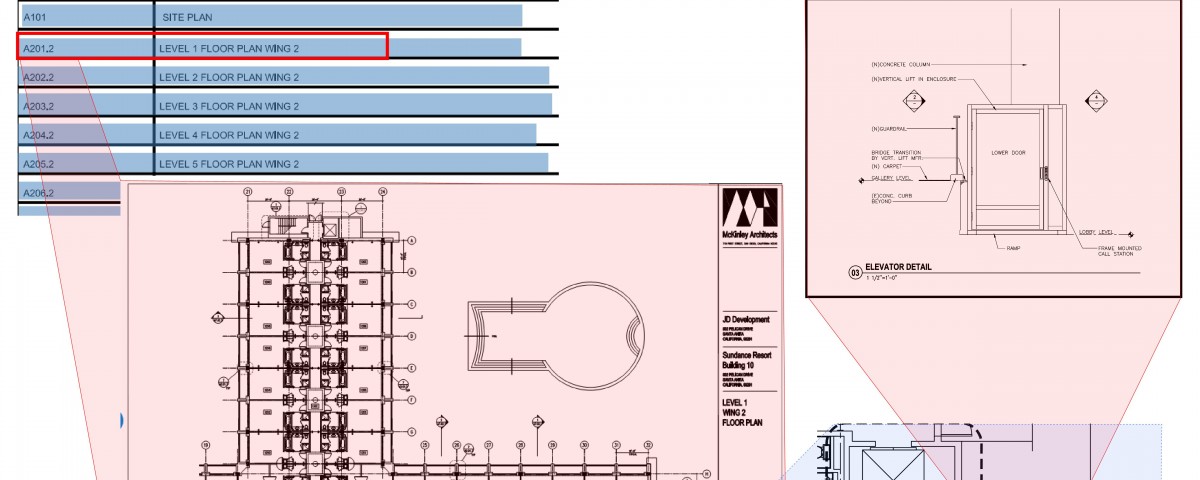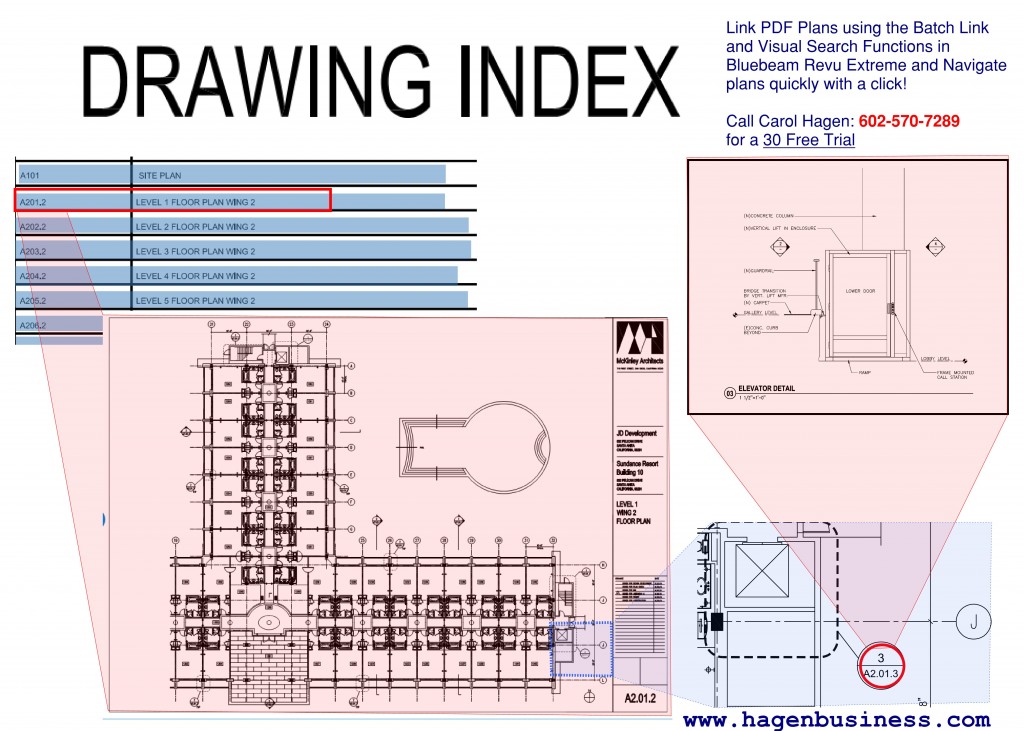- Professional Construction Software Solutions
- 480-705-4241
Link PDF Plans for Construction Team Efficiency

Why is the Markup Text Sideways in Bluebeam?
September 10, 2015
2015 Arizona Construction Industry Compensation Survey
October 8, 2015How easy is it to Link PDF Plans when you have construction projects with 100+ sheets? If your Architect, Engineering and Construction teams all follow the guidelines of the CPcoaltion.com hyperlinking your sheet index is a snap, taking just a few minutes using Bluebeam Revu Extreme’s Batch Link. This YouTube video published by one of the largest general contractors in Arizona shows how to Link PDF Plans on 200+ sheets in 7-10 minutes – creating over 2500 links throughout the plan set:
It’s fabulous that all the references to any sheet are automatically hyperlinked in one step with Bluebeam.
So why do some AEC firms use subscription based software, paying $20, $50 or more every month for each and every construction team member just to have navigable drawing sets? Add to this Revu features like measurement take-off, customizable markups, document comparison, 3D PDFs, and Bluebeam Studio collaboration capabilities, built into every license of Revu (Standard, CAD and Extreme) and you wonder how long before everyone realizes the best construction tech bargain on the planet.
Click here for a free 30 day free trial of Bluebeam Extreme and learn more about what Revu can do for your construction team. To arrange for a live web demonstration, Email Me Your Contact Info.
I’m here to provide Bluebeam sales, training and support for hyperlinking all your plans, including using Automark, creating Places, leveraging Visual Search, working in Sets 3.0, Batch Slip Sheeting, uploading Plans to Studio and how to keep one single source of truth – the current set, up to date.
Stay tuned and watch for fabulous announcements coming in Q4 of 2015 that will make keeping the current set current even easier.