- Professional Construction Software Solutions
- 480-705-4241
Tagging LinkedIn Contacts
July 20, 2010
Construction Payment Innovation
August 12, 2010LinkedIn Recommendations: The Service Provider’s Dream

LinkedIn Search for Service Providers
Recommendations are the life blood of most businesses. Somewhat hidden within the bowels of LinkedIn is the lair of the Service Provider Directory. It’s where you can give recommendations (even though you aren’t connected in LinkedIn). But more importantly it’s where the smart business people search for experts and read the recommendations of others.
You can find it under the companies search:
LinkedIn is a great place to search for service providers that your contacts or network recommends. This is particularly true if you fall into any of these categories:
- Attorneys
- Career Coaches
- Chiropractors
- Commercial Real Estate Agents
- Consultants
- Dentists
- Event Planners
- Family Physicians
- Financial Planners
- General Contractors
- Graphic Designers
- Insurance Agents
- Lawyers Mortgage Brokers
- Nutritionists
- Optometrists
- Personal Trainers
- Photographers
- Physical Therapists
- Property Managers
- Real Estate Agents
- Recruiters
- Search Engine Marketers
- Search Engine Optimization Experts
- Tax Advisors
- Travel Agents
- Venture Capitalists
- Veterinarians
- Wealth Managers
- Wedding Planners
- Writers
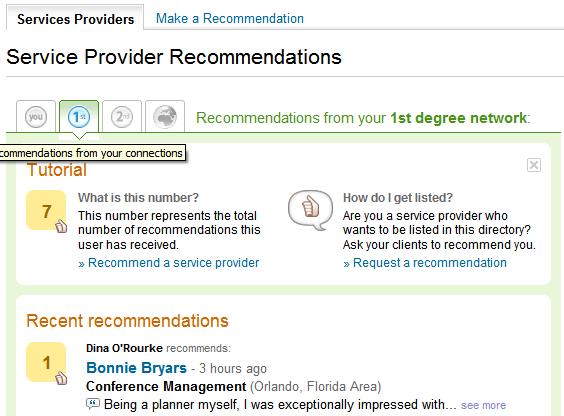 The Service Provider Directory allows you to quickly discover, research, and reference check service providers in your network, in your circle of 2nd connections or the world.
The Service Provider Directory allows you to quickly discover, research, and reference check service providers in your network, in your circle of 2nd connections or the world.
LinkedIn also includes the option to search locally to hone in on the closest, highly recommended specialists. 
Most of the IT and computer geeks I know have been using this feature but when speaking with business associates I find that less than 50% have used it. Guess LinkedIn has more training to do.
Are you making the most of recommendations and have you given a recommendation on LinkedIn without someone asking? Please share what prompts you to give an unsolicited recommendation with our readers. If you found this tip useful, please share it, Like it or tweet it around the world.




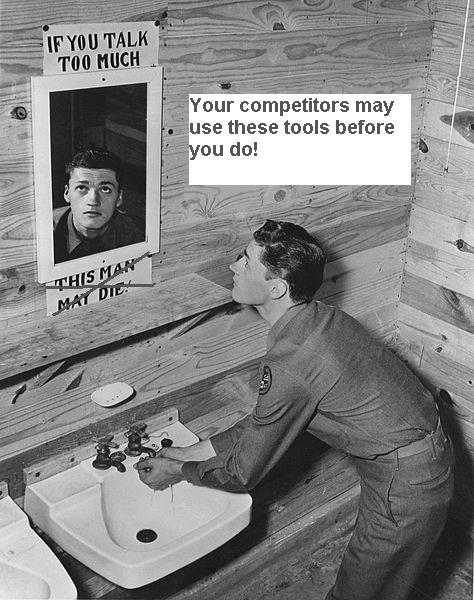
2 Comments
A good alternative I found for searching Outlook emails is GetMail of http://www.searchterrain.com. The best part is it does not slow down Outlook. It is interactive and responds to each character input.
While that may help you search email, it isn’t as robust as Xobni or outlook connect.