- Professional Construction Software Solutions
- 480-705-4241

Slipsheeting Construction Plan Sets Electronically
December 30, 2013
Quick Bluebeam Tip: Pan and Markup
January 7, 2014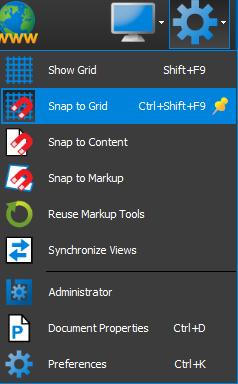 Construction pros often need to markup their PDF documents to to get clarification or help to explain a solution on the job site. In Blubeam Revu the most popular markups are the Cloud (C) and the Callout (Q). [FYI the keyboard shortcuts are in parenthesis if you don’t have these already memorized.] Making it faster to place these markups on a plan can really expedite the markup process.
Construction pros often need to markup their PDF documents to to get clarification or help to explain a solution on the job site. In Blubeam Revu the most popular markups are the Cloud (C) and the Callout (Q). [FYI the keyboard shortcuts are in parenthesis if you don’t have these already memorized.] Making it faster to place these markups on a plan can really expedite the markup process.
You can have your cloud markup “snap to the grid” and your callouts snap to your cloud markups. There are of course many other snap features that you probably aren’t even aware of. This under 2 minute video explains all your options:
If you’re looking for more great tips you can subscribe to this blog (in the panel to the right) or if you prefer, follow my Bluebeam Revu Tips page on LinkedIn.
If your construction team needs training or more Bluebeam licenses, we’re here to help offering volume discounts on new license purchases, enrollment for automatic updates and both on-line and on-site Bluebeam Revu Training at your facilities. Just <a href=”mailto:carol@hagenbusiness.com”>Email Me</a> what you’re interested in.
Finally for those who love Bluebeam tips and have benefitted from our weekly blogging effort, may I request a favor of you? You can help me by doing one of the following:
- Leave a comment on this blog post
- Share this post with someone else using the social media or email options
- If you’re on LinkedIn, connect with me or visit our Bluebeam Revu Products Page and add your recommendation
Thank you for your help in advance. Now go get ’em Bluebeamers!




