- Professional Construction Software Solutions
- 480-705-4241

Tucson Contractors Soak Up IT Knowledge
February 4, 2011
Xoom for the Construction Project Manager
March 4, 2011[youtube=http://www.youtube.com/watch?v=hTldhxxMgzw]
Editing PDFs is a daily occurance in the construction industry. Architects, Engineers and Contractors have standardized on the PDF as the file type to share, email and collaborate on. PDF editing streamlines and helps clearly conveys changes, clarifications and improvements. Everyday PDFs are instrumental in the construction conversation to show mark ups on Microsoft Office documents, interactively draw on tablet PCs and then share these PDFs on Servers. But PDF editing software licensing is expensive and often cumbersome. What the AEC Industry has yearned for is One-Button creation of PDFs from within industry standard product like AutoCad, Revit and SolidWorks, and integration to their Sharepoint or ProjectWise servers. This is deliverable today with Bluebeam.
The PDF solutions Bluebeam provides to Construction Industry Professionals “are designed to improve communication, tracking, and speed. Create PDFs from any CAD or Windows file.” You can “add comments and notes directly to PDFs received from architects or consultants to eliminate extra steps or confusion and improve turnaround time.” With Bluebeam Revu, you can skip the paper process and “simply markup the PDF drawing electronically and send it off in one click from anywhere you have an Internet connection.”
Estimators will also love Bluebeam Revu. With the “built-in measurement tool, onscreen quantity takeoffs are calculated, totaled and stored in a list that can be summarized in Excel for estimates.” Bluebeam is a PDF Editor’s dream and works well for Architects and Engineers from design development through bid and construction. There are toolsets for a variety of designers including:
Landscaping Tools, Kitchen Furniture, Office Furniture, Home Furniture, Windows and Punch Symbols from Bluebeam clients along with extensive toolsets from Bluebeam
What’s missing to Bluebeam is document management which can be done in part on Sharepoint or using tools like Construction Imaging’s Content Archiver in their Enterprise Content Management (ECM) System. Content Archiver is a utility that looks at the directory structure where a document is stored, and sets the indexes or metatags of the document in the customer’s ECM system. It then sets a pointer to the document in the ECM where the original document resided. Many construction firms today are just storing documents on a hard drive where they’ve created a folder for each project. Underneath the project are more folders for RFIs, change orders, pictures, etc. What’s the benefit to doing this? You avoid accidently putting multiple copies of the same document into your ECM system and no one has to manually index the docuemnt again.
Now I hear some novices out there saying if I have PDFs then I can search through my documents and there’s no need to index them. Essentially with that scenario you index by every word in every document. While filing becomes fast, searching for specific documents can become a length chore. Do a Google search on any word and just how many results do you get? You could spend hours with the thousands of results that are returned. Substitute Content Archiver and you can find a document in 3-5 seconds.
Making it easy to capture, distribute, manage and store documents in the construction industry seems challenging, but with the right tools the job becomes a whole lot simpler. We’d encourage feedback and would love to hear from our readers. Please add your thoughts in the comment section and see if we can get a good discussion going.





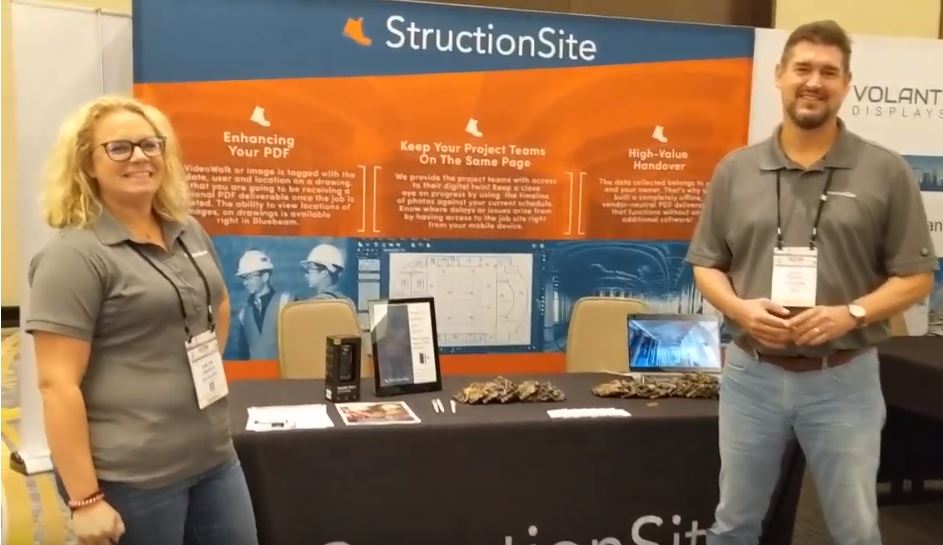
1 Comment
good information shared online!!!