- Professional Construction Software Solutions
- 480-705-4241

AEC Hackathon Recap (June 27-28, 2015)
June 29, 2015
The Bluebeam Therapist Is In
August 4, 2015When printed materials are distributed at your next seminar or meeting, or your find a magazine that contains a table that you find valuable, most people scan the document to PDF to save it for later. Sometimes you want this data entered into a database or added to spreadsheet. If you can get it to a spreadsheet you can usually import into a database but who wants to key in all that data? There’s a better way if you have Bluebeam Revu Extreme.
In today’s Bluebeam tip I’ll step you thru scanning a page from an Owner’s Manual and export the part numbers to Excel.
For those who do not want to watch a video, there are two basic steps:
1. Scanning the Document to PDF
File | Create and choose From Scanner or Camera then follow the prompts displayed to select your scanner or camera, page size and document attributes (Black & White, Grayscale, etc)
2. Export to an Excel Workbook
File | Export and choose Excel Workbook | Page Region and then draw a rectangle around the data, including the column headings. Bluebeam Extreme does the rest!
Here are a few other ideas of how you could use this:
Accounting: Import the expenses from a credit card statement so you can sort by expense type and subtotal in Excel.
Business Development: Grab the top business lists from local publications for leads and their phone numbers.
What other ideas will you come up with to export to Excel?

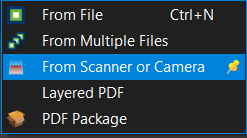
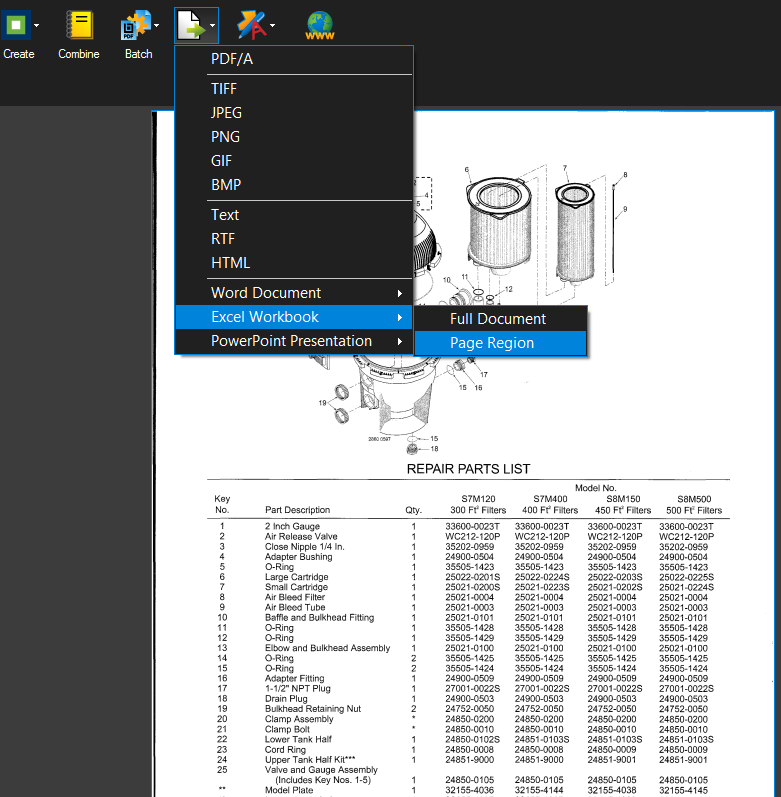




1 Comment
Works awesome for door/window/room schedules out of the drawings! We use it to create locations within Autodesk BIM 360 Field when an exported room schedule from Revit isn’t available.
Brad Wagner
801.440.6998