- Professional Construction Software Solutions
- 480-705-4241

Construction Management and Quickbooks
February 18, 2013
NAWIC Block Kids: The Future of Construction
February 21, 2013The pervasiveness of BIM has proved to bring complexity in communications for extended construction team mebers. Especially those with limited expertise in Revit, Navisworks, etc. There are numerous ways to share models with owners, architects and major specialty contractors but what do you do to make it easier for the other subcontractors and suppliers?
BIM in a Browser
One way to allow viewing of your project BIM views is in a browser. The 4Projects project management solution has mastered this approach.
http://youtu.be/tZ8q9mKBZKY
The limitation is that all team members must be using 4Projects. Obviously this works well when you have committed to that solution for all you projects, but 4Projects is not widely used in the United States. This will change overtime, especially with the acquisition by Viewpoint Construction Software. [Disclosure: I am a Viewpoint Business Development Partner]
Render 3D BIM in a PDF
Another solution is to share your model using Bluebeam Revu CAD. This offers advantages in that you can apply markups for a BIM expert to address in the model, or that other collaborators can answer by applying markups of their own. Coordination becomes easy with the ability to copy a specific area with a section box export instead of a full page 3D. Grabbing the view and copy to the clipboard in Revit or select the section in Navisworks.
http://www.youtube.com/watch?v=fR9hhZ2P4c0
You can drop 3D models into a PDF to make it quick to reply to RFIs and giving anyone that receives the PDF the ability to navigate through the model. The model tree remains available and the markups are embedded into the 3D model. A Bluebeam markup will actually float thru the model if the viewer decides to change their perspective as a markup indicator (blue sphere). Other’s using Bluebeam can add their own markups, answer questions and interact with the model. The clipping plane in Bluebeam is also handy when you need to view the interior or do a walk thru. A summary of 2D and 3D markups are a great way for sharing these markups with the novice BIM user or less technical subcontractors and construction team members. A picture remains the best way to explain construction issues. Making it simple for others to work with you will keep the project on time and under budget.
Web Collaboration with the BIM Novice
Web collaboration in a Studio session allows all you to invite subcontractors to the preconstruction review. With Bluebeam Studio the 3D markups can be viewed and annotated by your subcontractors without the subcontractor or other construction team members needing to buy a Bluebeam license. Just email an invite and anyone or any team can be working together with up to 100 people marking up the same document simultaneously. With Bluebeam’s markup list you can look at all the activity, view it by author, sort it by trade, etc. And have a full set of documentation distributed to all participants without worrying about missing anything or having someone change another authors work.
As a Bluebeam Partner, I’m here to answer your questions and would be happy to invite you to our next webinar. Let me know by requesting your invitation now.
How do you share your models with the less sophisticated specialty contractor or the novice owner? Keep this discussion going with your workarounds and solutions in the comments.





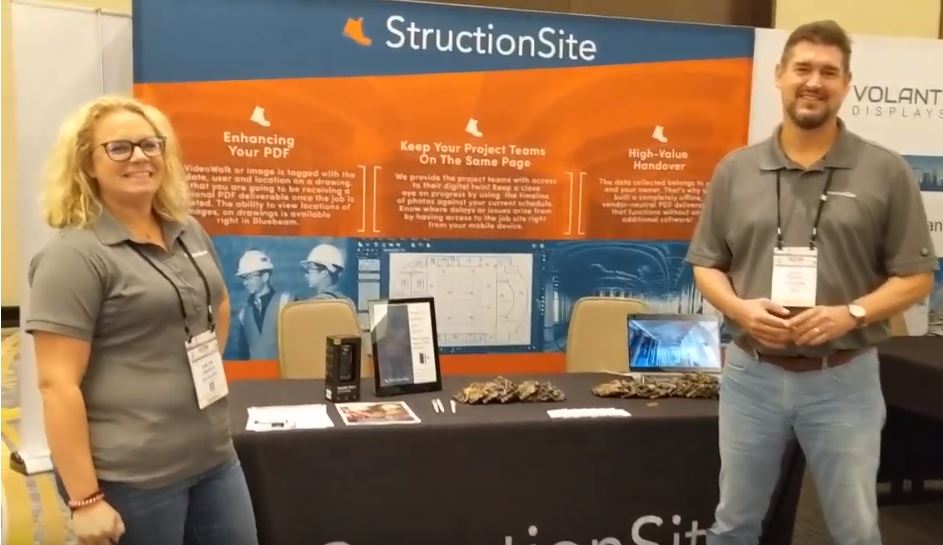
1 Comment
[…] Go to this article […]