- Professional Construction Software Solutions
- 480-705-4241

Social Media Use in Real Estate and Construction Industry
December 8, 2009
What a LinkedIn Premium Account Offers
December 14, 2009Ok, I had told everyone that I was waiting to buy it, but like a kid waiting for Christmas, my techie side got the best of me. In an earlier post I noted app faves for Blackberry and iPhone. Now I have to give you my Droid list.
Google Navigator with Voice Search – for Hands free navigation (Garmin-like GPS with voice recognition) – Found my way to appointments in Tucson with no glitches the day after I purchased. Since it’s Google its updates are simple and the app is Free on the Droid.
Voice Recorder – up to 2 hours of record time, when you’re driving and have something you need to remember or you have a complex meeting discussion for reference, record it then drop it into your Enterprise Content Management (ECM) system.
Pixelpipe Lite – for sharing stuff, and sending it to EverNote or an ECM system.
Swift – for those that need to Twitter, it’s better than TwitDroid unless you want geo locations annotation. There’s an app called Google Maps for Twitdroid for that.
Bizkit – for tracking expenses on the road, meetings, events and finding my nearest contacts.
BabelDroid – to translate from English to Spanish, German, Italian or French using voice recognition – will eventually offer call an interpreter. It works well for phrases and comes in handy here in Arizona with construction personnel in the field.
Congress – to find your legislator based upon your current location, by state, or zip. Being able to email or call them immediately is handy.
Google Goggles – it’s easy and fun to aim your camera and know what you are looking at. Great for landmarks, artwork, etc.
Google OCR – good for printed text that you need to edit.
Google Sky Maps – for you wanna be astronomers.
National Anthem – for when someone wants to have it played and there are no musicians or singers volunteering.
Trapster – for reminding you of where all those photo radar cameras are on the highways and intersections (they are everywhere in Tempe, I-10, SR 51, etc in Arizona).
I realize that like the iPhone, the Droid will create a few hurdles for the IT department (that I hope to address in an upcoming blog post) since they have Blackberry Enterprise Server already deployed and now the owner wants the latest toy (again). Let me know if I should add any other apps to my “free” list. I will be trying out the paid stuff over the holidays and focus on construction and business related apps in a future post.





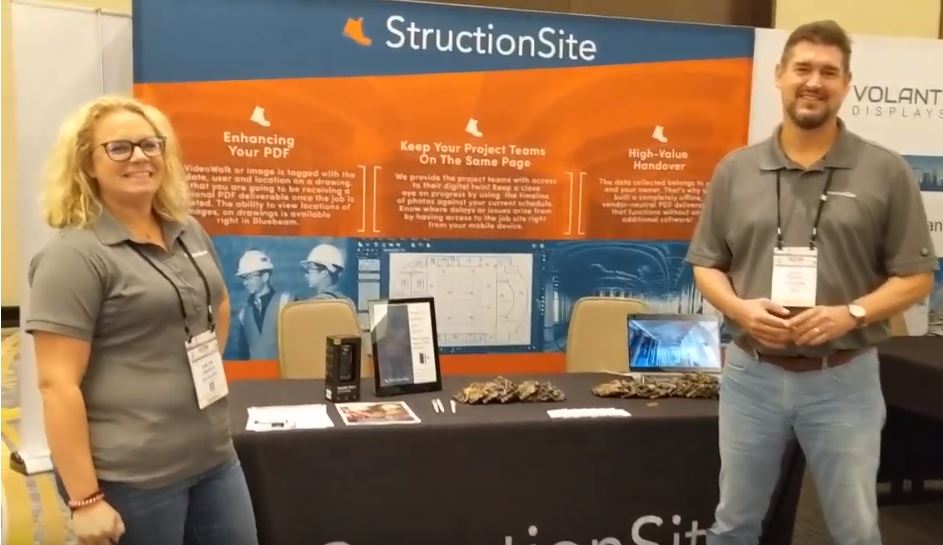
6 Comments
PDANet – Tether with your phone. Hooking your phone up to you computer when you don’t have internet access. Very Nice!
ShopSavvy – Scans barcodes. Searches Local and Online areas for best price. Can save to your wishlist, or browse your history. Camera works very fast with this app. The camera will autofocus on the barcode and instantly get your results. Last night while shopping for the holidays, I scanned about 10 books in Books A Million, and found prices on new and used books. Most cases these books were found online for almost half the price.
SaveMMS – Allows you to save your pictures you receive from a Text Message. Would go great using pixelpipe to go back into your ECM
Metal Detector – AMAZING. Not that it is that useful, but a free app that detects metal. Very cool. I’m sure it has something to do with the built in compass/magnet.
Advanced Task Killer – Not that you need an app like this, as the Droid will automatically kill tasks that are open(remember you are not ending your task just by clicking the back button, the only way to end a task is by quitting – and lots of developers have left this out of the apps.) I find it useful if I have lots of notifications and don’t want to go through them all, or if I need to get out of a task quickly, I will kill them all. You can also select certain ones and leave the rest open. CAUTION: Download this app may cause some OCD. You will be ending tasks all the time, wondering what the droid opens, why it opens, etc.
I also love the app Shazam – Listens to the current song you hear on the radio, cd, etc. and will analyze it and send you back information on the song. Never again will you be asking what is the name.. or who sings this. Has a very large database, I have yet to find one that isn’t in there. I haven’t tested over all genres though.
Exchange Mail setup on the Droid is easier than the iPhone. Blackberry converters will also love the fact that they don’t need to have notifysync licenses. This is a nice cost savings if you have an exchange server and lots of those phones in your organization.
The Droid has a paid app called Touchdown. I just downloaded it today. It gives you a mock interface similar to Outlook. It has a 7 day trial on it. I will let you know how it is after I get it set up. All features are enabled in the free trial also.
I too like shazam…it’s too fun
Thanks for sharing with my readers.
Carol.. I’m so sorry, I found this app this weekend and haven’t told you earlier. It is called swype. It isn’t in the app store yet, it is in beta. It is a touchscreen replacement keyboard. Instead of touching the keys individually, you are able to “swype” your fingers across the letters of the word, and it will type the word out for you. I find this very useful because I know the keyboard well, but not the spacing. Instead of typing in landscape mode, I use it in portrait mode and can swype with my one thumb and it is very fast. View a demo at: http://www.youtube.com/watch?v=sr79VKquE7U (fast forward to one minute in, or you can listen to all his rambling).
Because the app isn’t in the market yet, you have to do a few things to install this. It is not hard at all, and is only a settings change and two downloads I believe. Instructions here: http://www.androidcentral.com/download-beta-version-swype-android
The great thing is, accuracy doesn’t really need to be there. I have found myself swyping a word and went in the wrong direction, then corrected my path, and it has found the word. Once you install this.. you will find yourself loving to send a message.
ALSO NOTE: If you are typing in a word and it isn’t coming up, type the word in manually, then double click on your word(to highlight – it may highlight all of the text input, that is fine). Once the word/input is highlighted, you can press and hold on the word, and you will pull up a menu to add word to the dictionary. (this is not from swype, but is just a feature of the phone)
Enjoy, and let me know how you like it!
I followed all the steps and am enjoying the faster input.